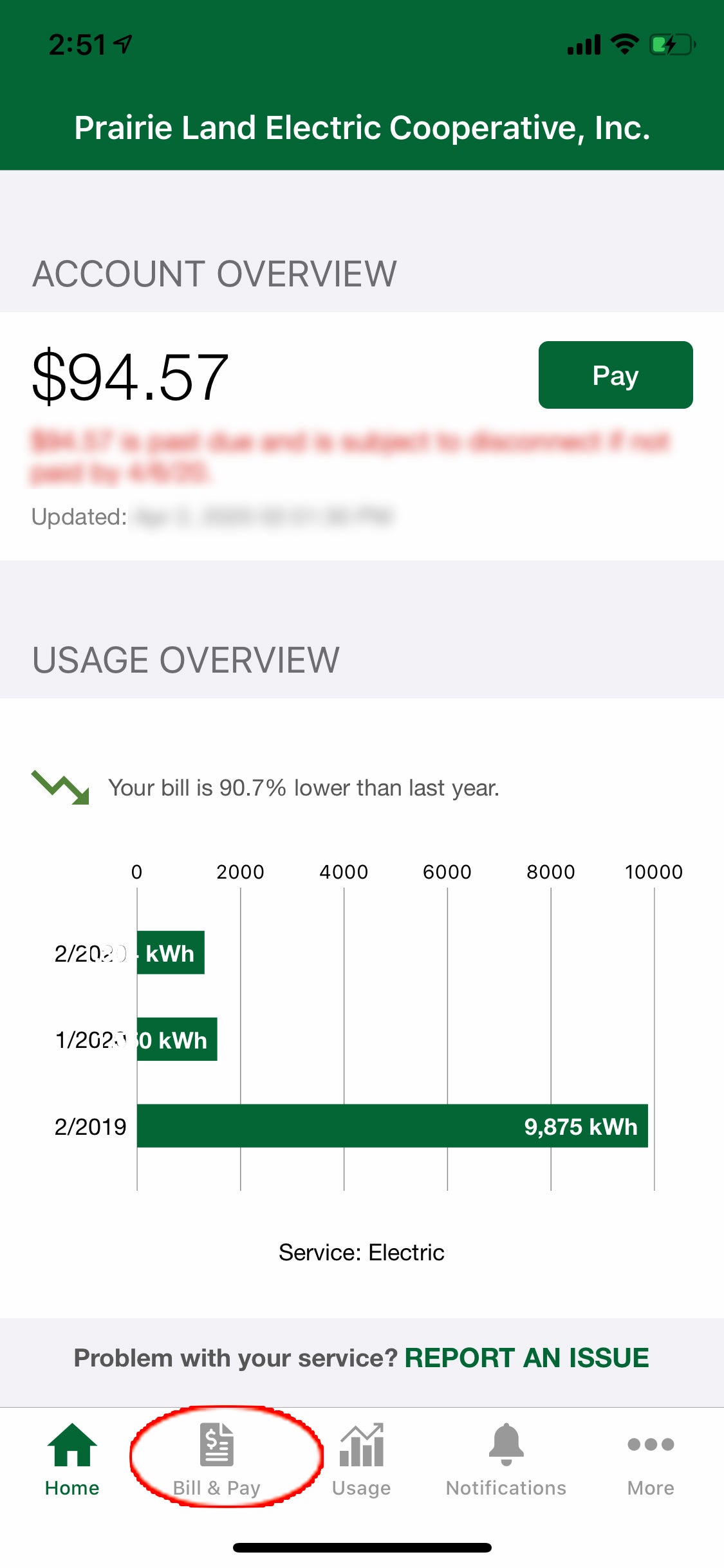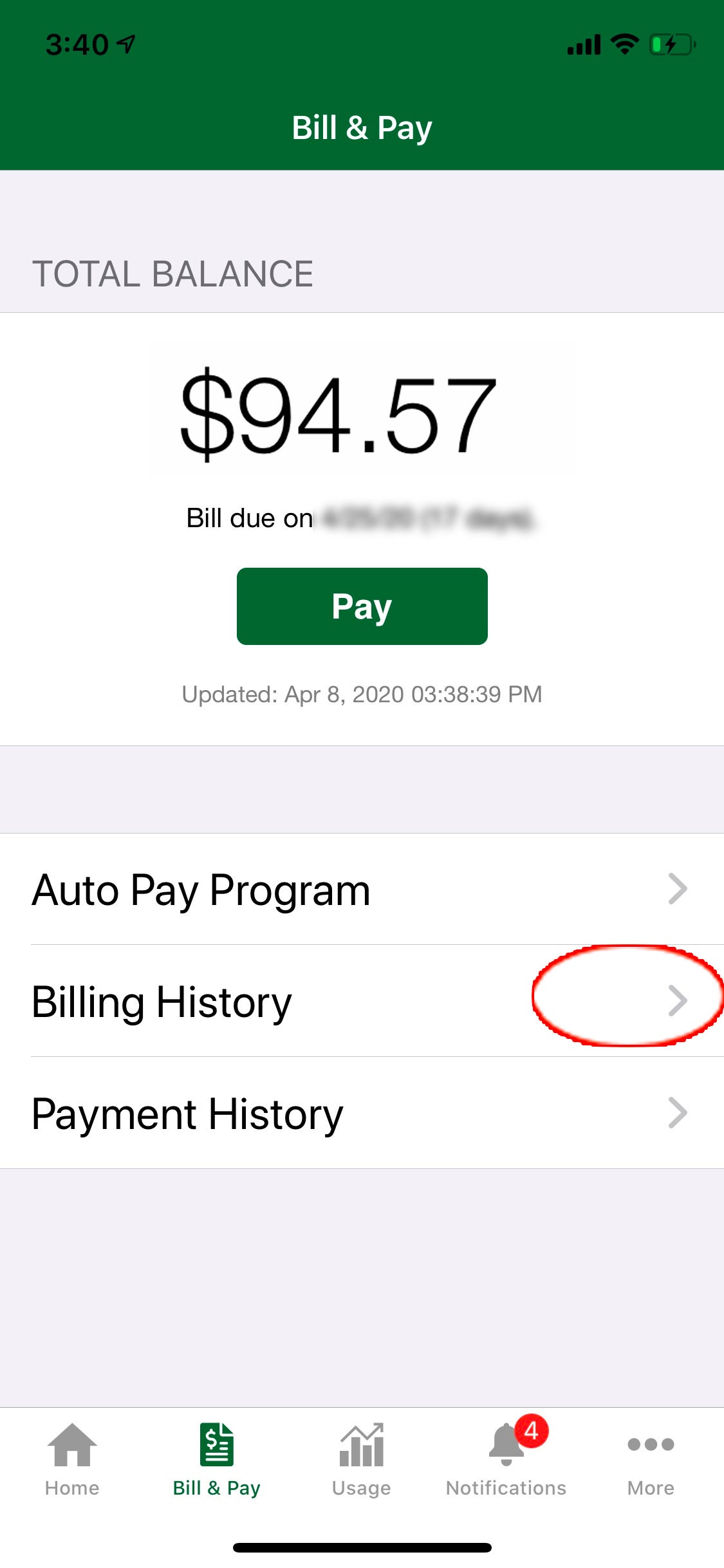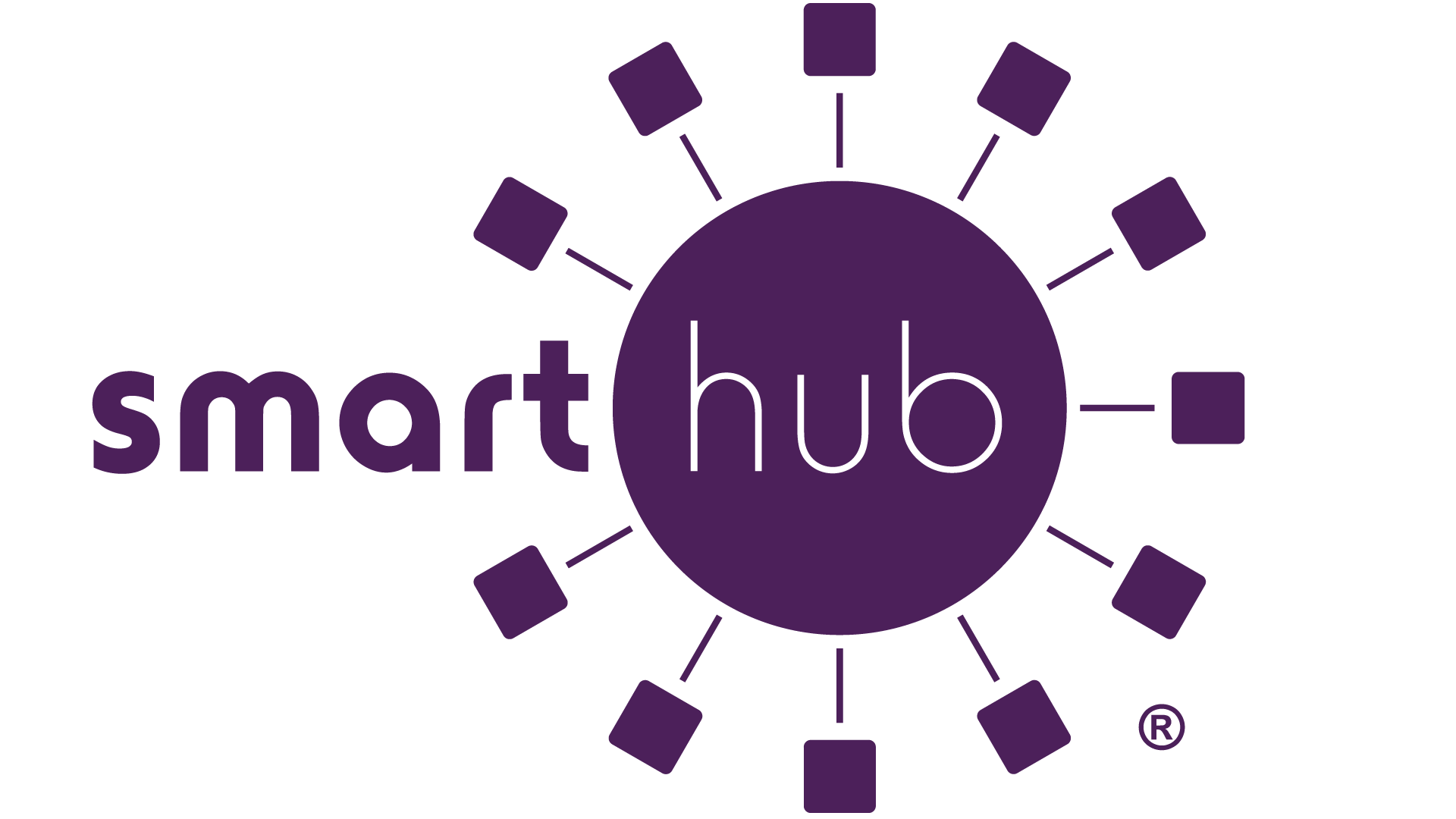1. Sign in, then click the "Bill and Pay" icon at the bottom of the screen.
2. Select "Billing History" in the lower half of the screen.
3. Click on the paperclip icon next to the bill you want to see. It will display an exact pdf copy of the actual bill.