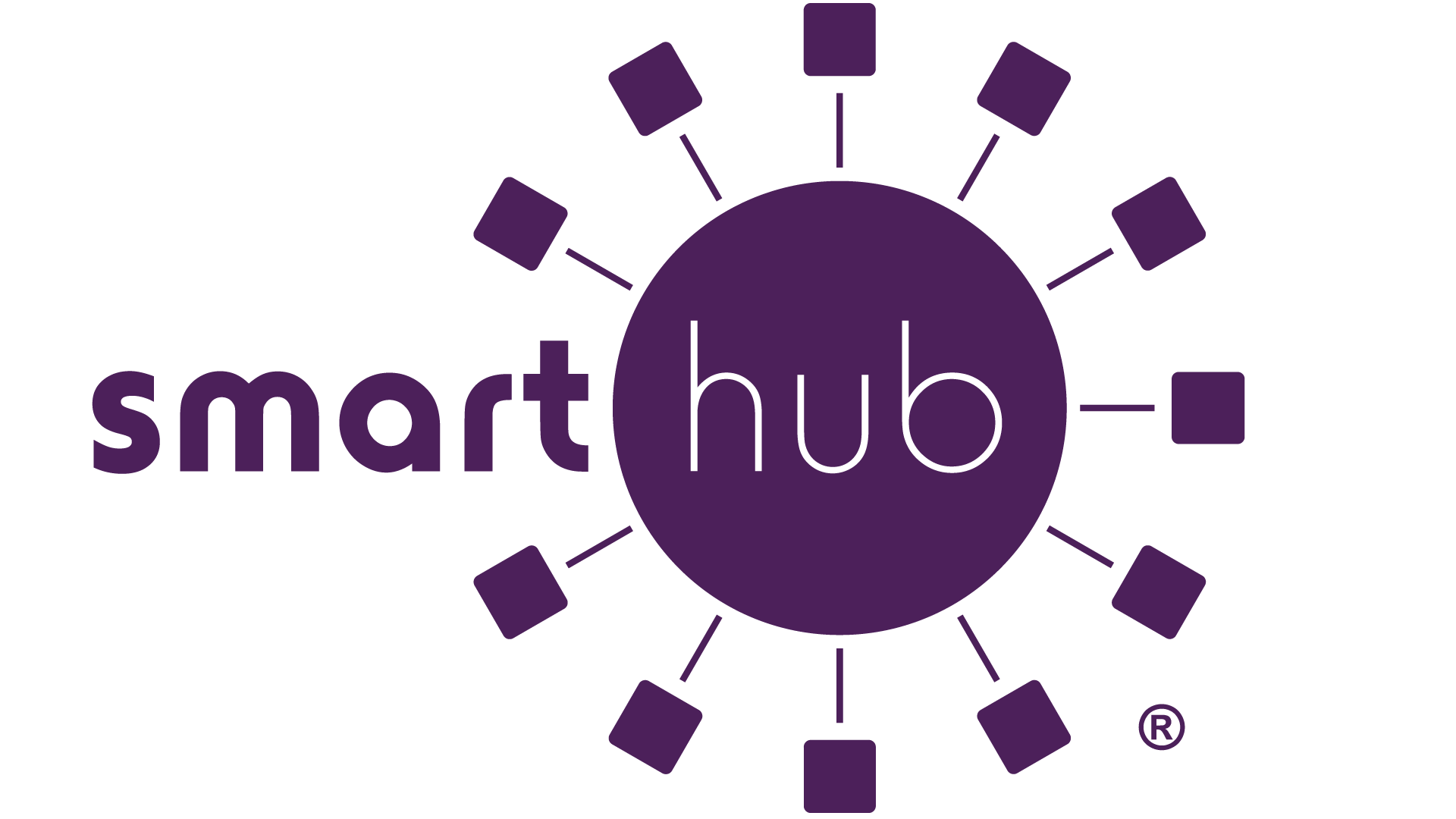1. Sign in and select "More" at the bottom right of your screen.
2. On the next screen, select "Settings."
3. On the next screen, select "Billing Address."
4. Complete the form, deleting or replacing any information that is no longer valid. Add any additional information that you can complete.
5. Click "Save" in the upper right corner of your screen.
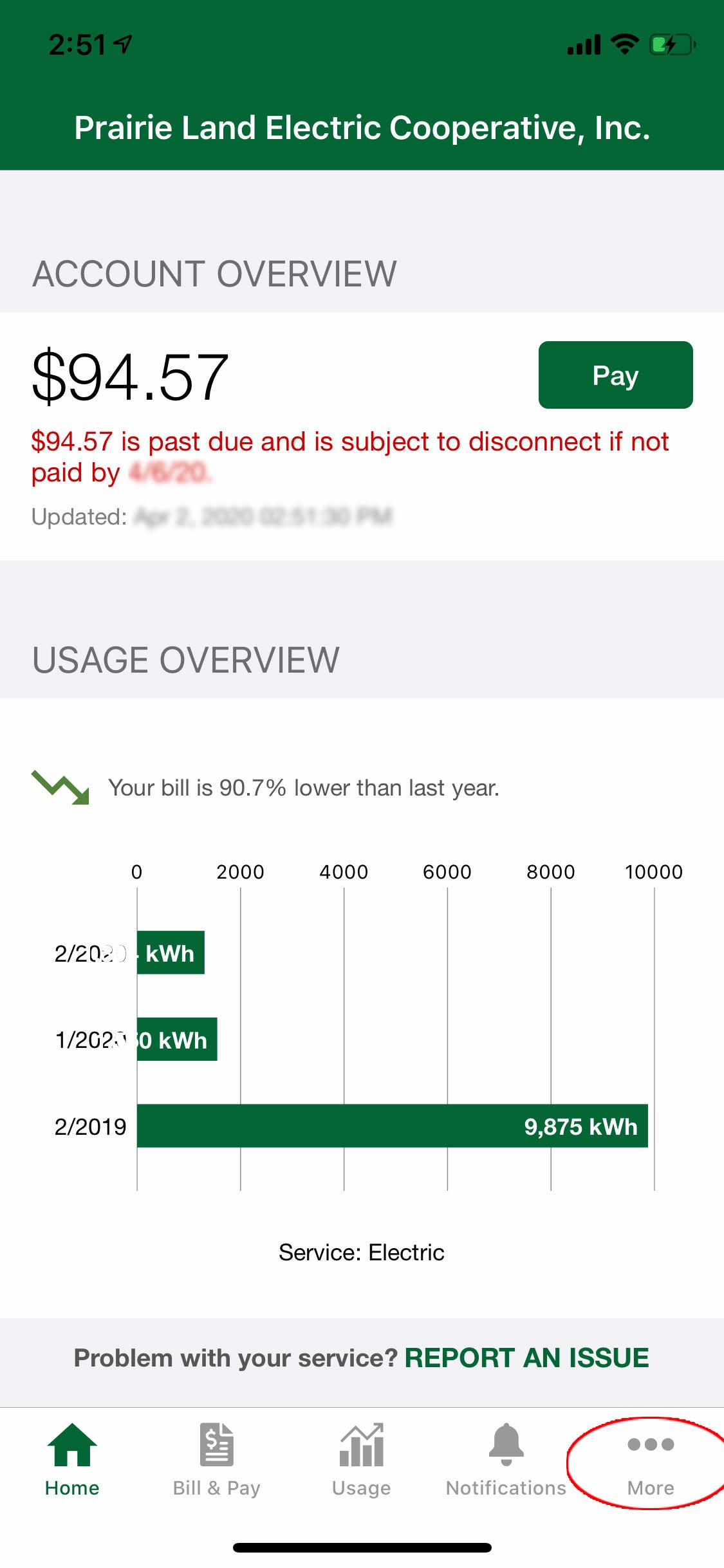
1. Sign in and select "More" at the bottom right of your screen.
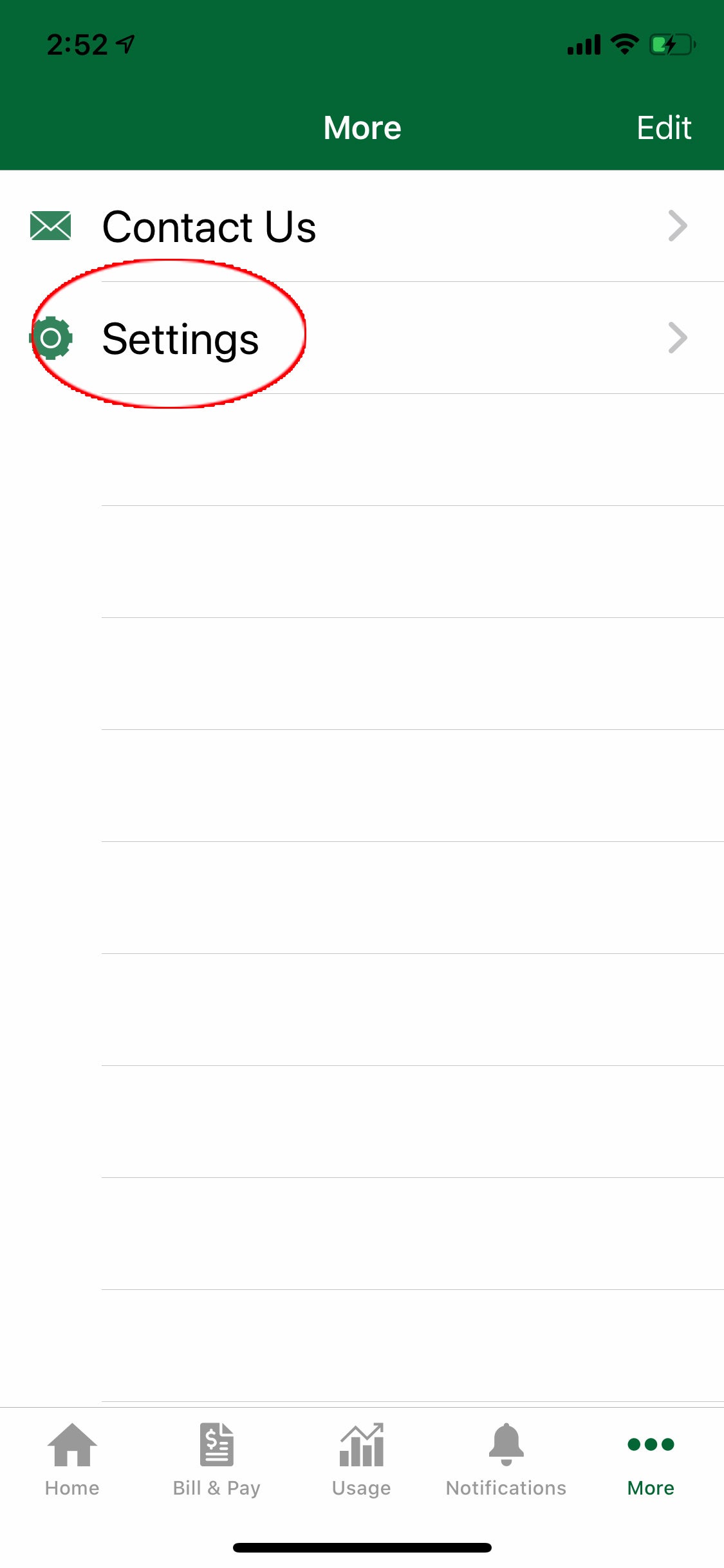
2. On the next screen, select "Settings."
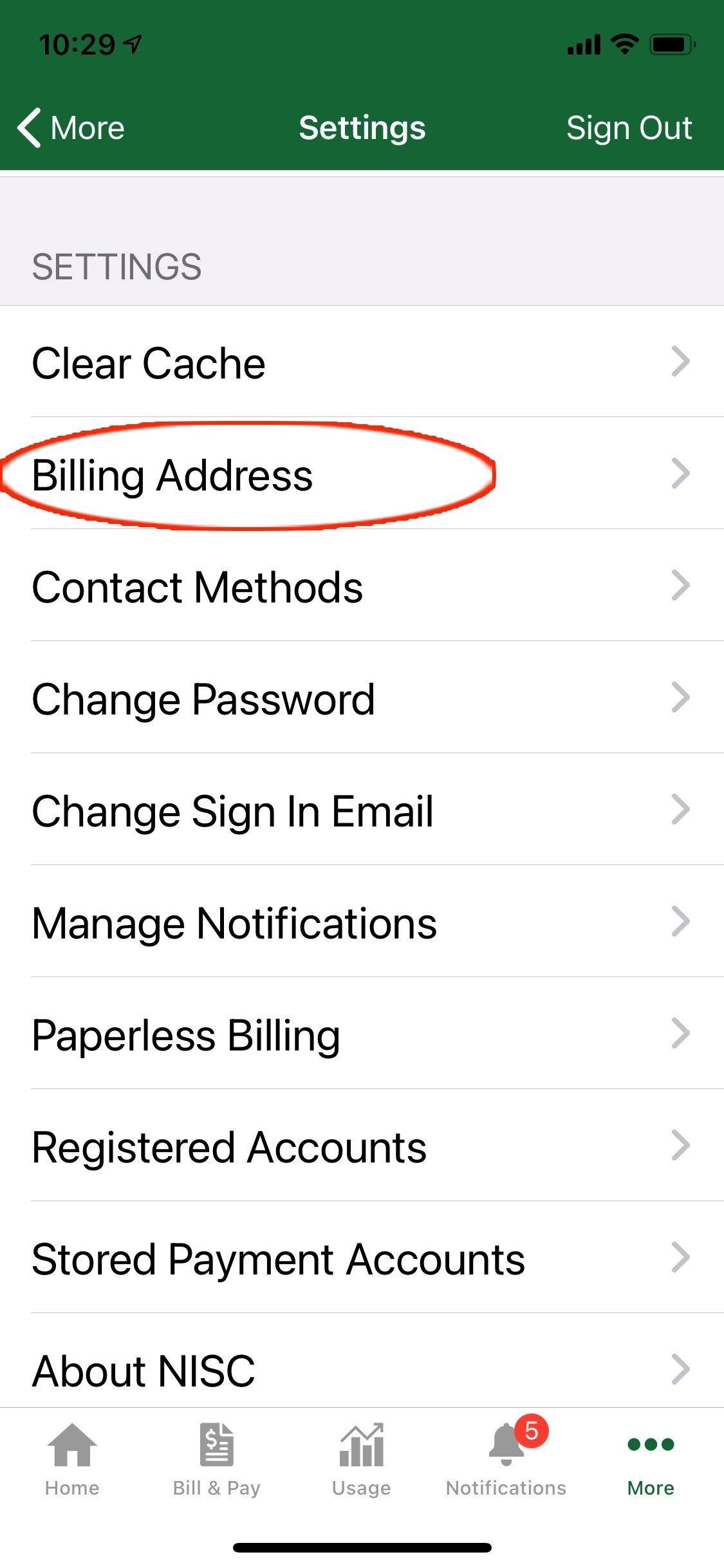
3. On the next screen, select "Billing Address."
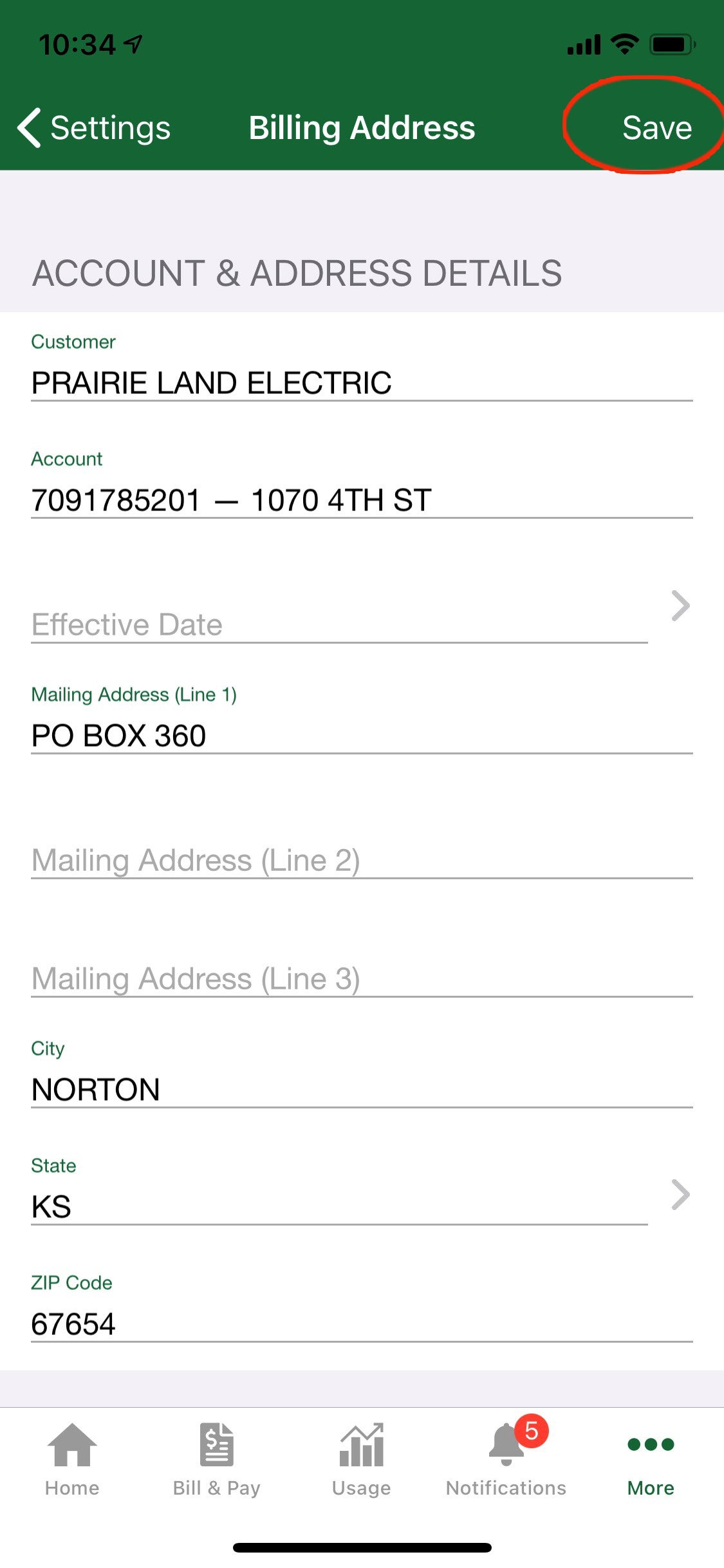
4. Complete the form, deleting or replacing any information that is no longer valid. Add any additional information that you can complete.
5. Click "Save" in the upper right corner of your screen.