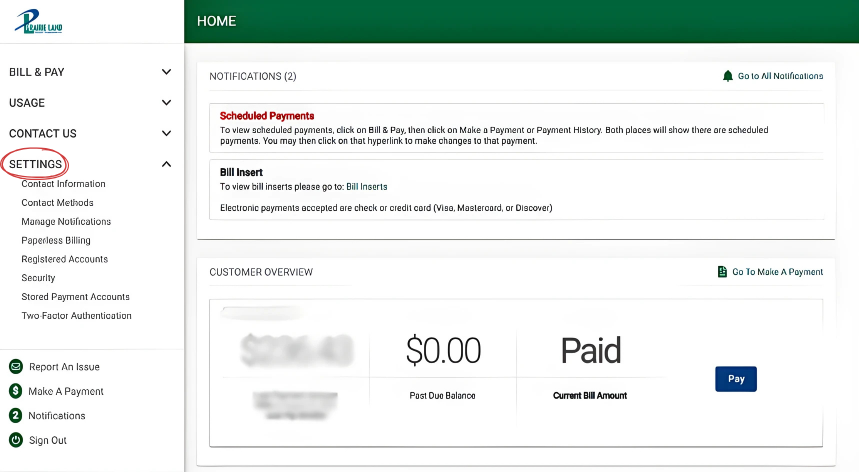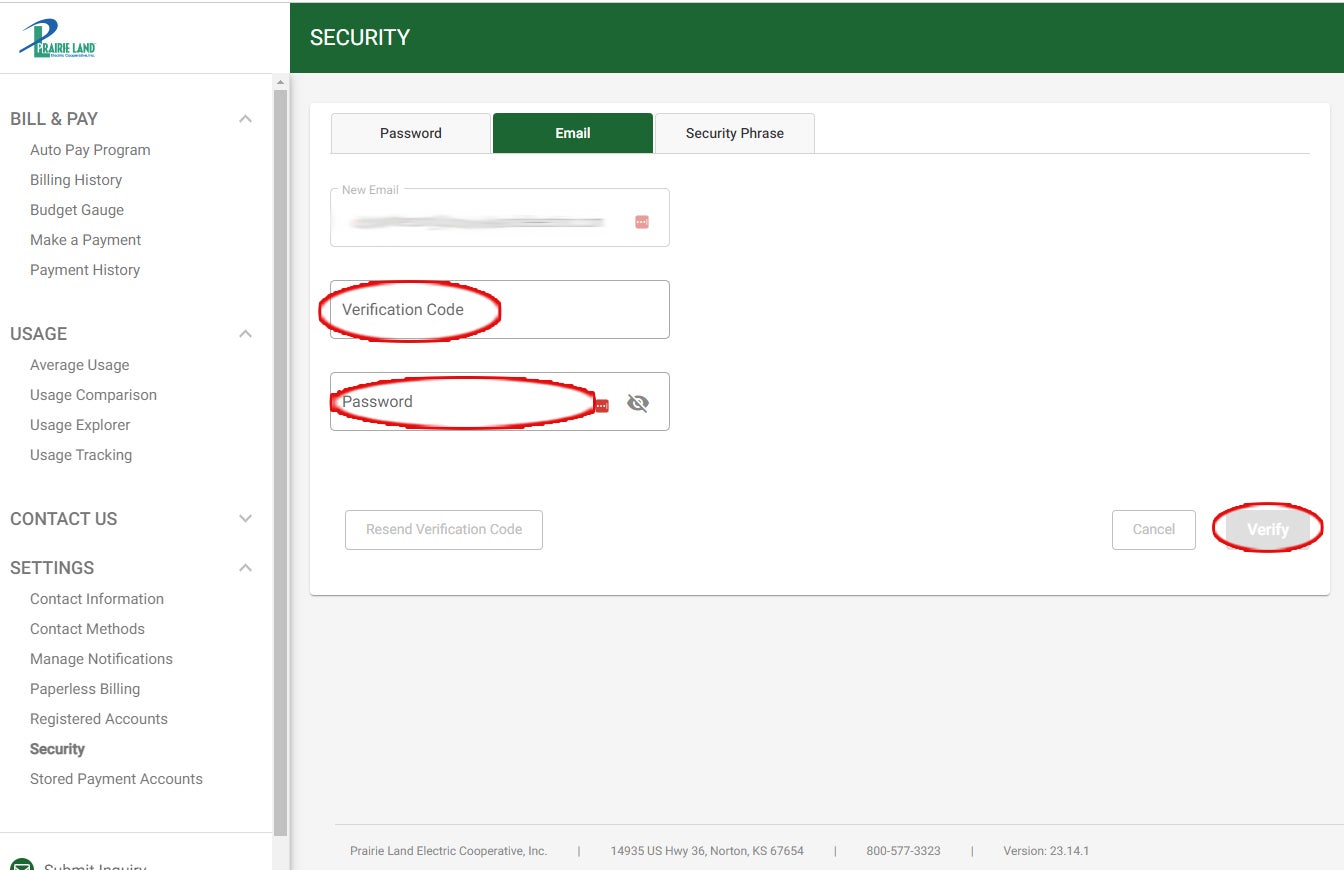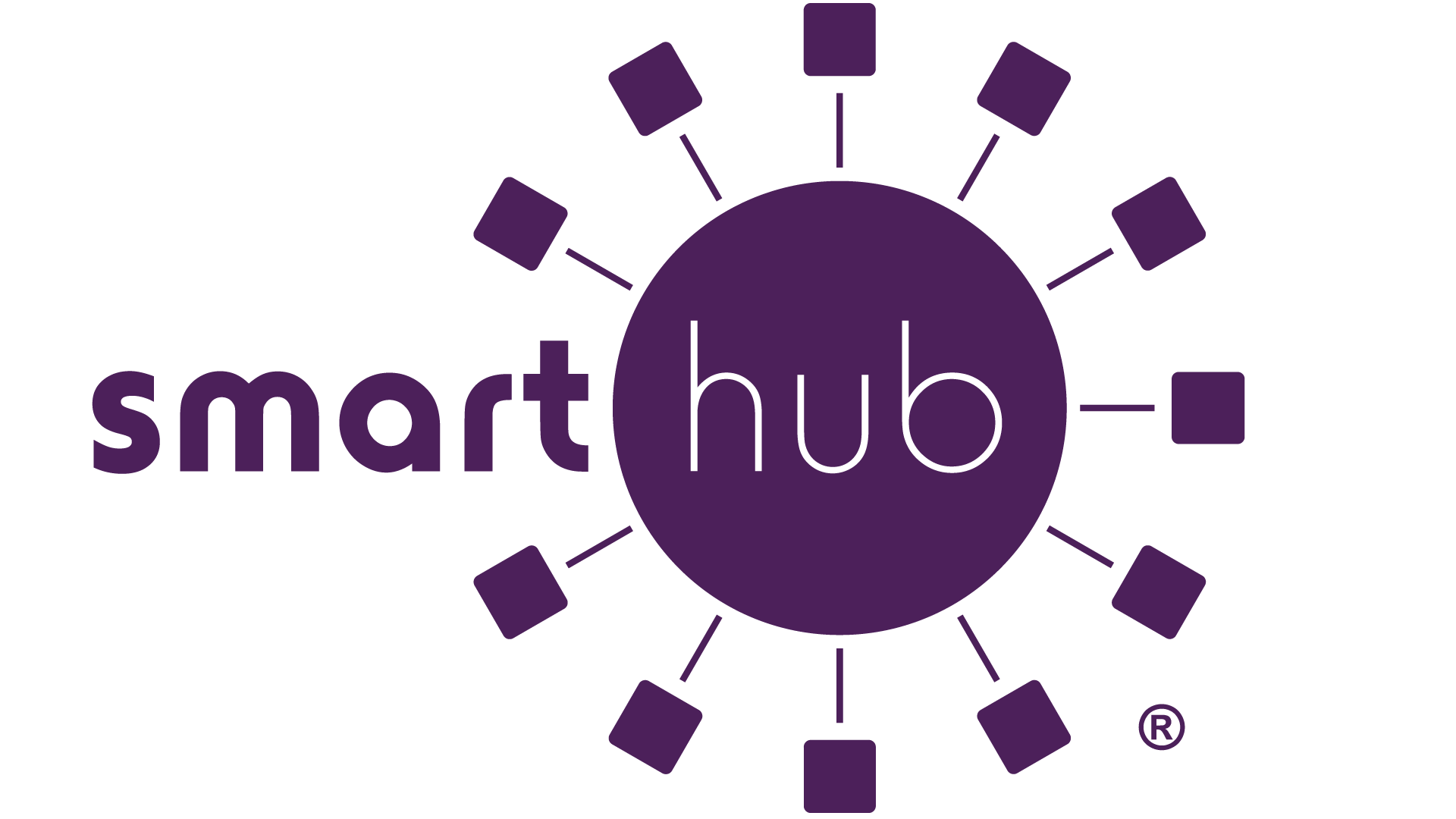1. Sign in to the home screen and click “SETTINGS” in the menu on the left-hand side.
2. Select “Security” and then the "Email" tab, then click the "Update" Box.
3. Click "terms & conditions" to read the fine print, then click the box to accept them. Enter the email you’d like to start using for login twice, then click “Continue."
4. You will need to check the new email address for a code and enter it in the box labelled "Verification Code." Enter the same password you used to log in, and click "Verify."
5. Click the Prairie Land logo in the upper left to return to the home screen.